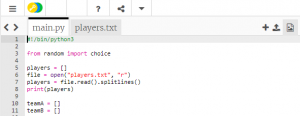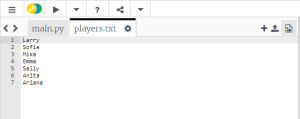For the last round of the year, we were given a three weeks project to complete. It’s an independent project, where you have the option to learn something new that is related to multimedia or improve on a lesson that we’ve covered on.
I chose an Adobe program to work on called After Effects. After Effects (AE) is known for great visual effects, motion graphics, animations, etc… It’s usually used in film making, television production and a lot more. I already learn some of the basics of After Effects, which is why I really want to learn even more about this Adobe program. In addition, I love cool motion graphics and creating animations, so I wanted to include these components in my video.
I first learned the basics of this program from my best friend and it was very helpful. However, for this particular video, I need to learn something new by watching YouTube videos. It was pretty challenging to learn it by myself, especially when I need to execute the procedures at the same time I watched the video so that I won’t forget the steps. Sometimes I skipped a step, which ends up having me to redo the whole thing again. Even though I’m learning After Effects, I also need to film the videos that I need to edit too, so a big challenge was the camera quality. The camera I used wasn’t that high quality, which makes it hard for the video to look great, so while I was editing, I was trying to adjust the graphics and the quality of the original video, in order to make my final product look great. Another challenge I faced was that this program is perfect for creating cool motion graphics, but I actually used this Adobe program to edit my whole video, which causes a lot of glitches and slow down my editing a lot. There wasn’t quite a solution for it because it was close to my deadlines for this project, so I just bare with the problem.
I really enjoy learning this Adobe program because there’s always something new that I could learn. It helps me to go beyond my limitations because we can create cool effects with combinations of different things. As I mentioned, I could always learn something new in Adobe After Effects and I’m so proud of myself, whenever I learned new cool motion graphics.
Link to my video:
https://drive.google.com/file/d/1l4CeFlO4JpYnkwQC3Ir7YYYS7-_UnOK1/view?usp=sharing